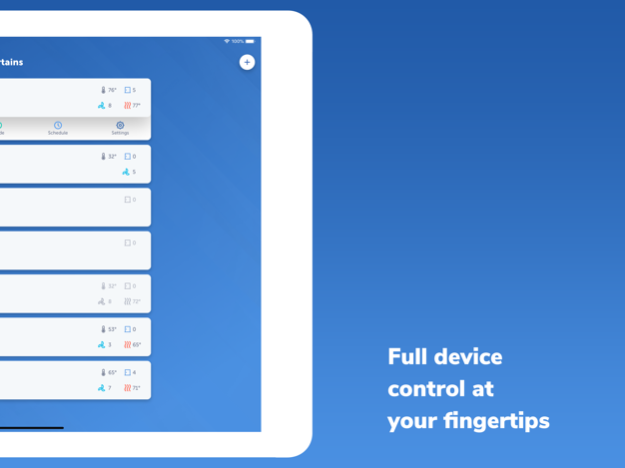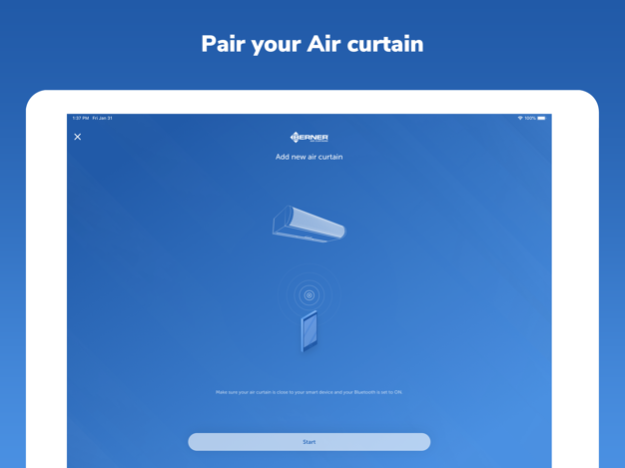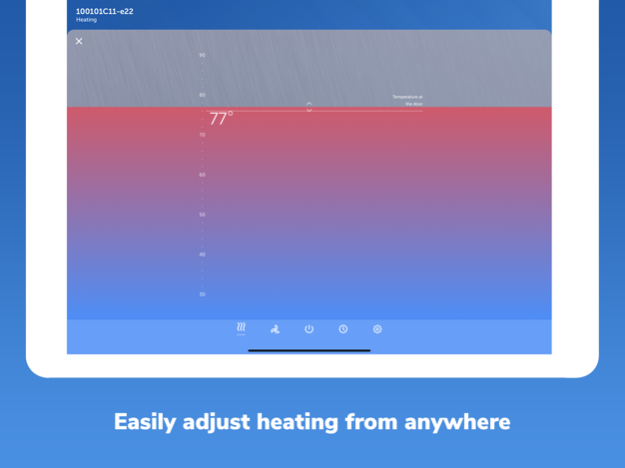Berner Air App 2.2.2
Continue to app
Free Version
Publisher Description
At Berner, we make air curtains. Berner Air Curtains are machines that, when the door is open, save energy and create healthy, comfortable environments. Berner has been designing and manufacturing air curtains in the U.S.A. since 1956.
Control your Berner Architectural Air Curtain from your phone with the Berner App.
The Berner App works via Wi-Fi or Bluetooth. This needs to be ordered along with the air curtain, as it is built into the unit at our factory in Pennsylvania.
To set up the Berner App to control your air curtain, you will need:
• A secure wireless access point connected to Internet (Wi-Fi)
• A smart phone
• To be within 10 feet of the air curtain and have a line of sight
After the Berner Architectural Air Curtain has been installed, download this app and follow the prompts. Adding a device to the app only takes a couple of minutes. The first step is connecting your smartphone to the air curtain. A few steps later, you will connect the air curtain to your location’s secure Wi-Fi network.
The Berner App allows you to choose the mode for your air curtain, select the time and days you would like it to operate and at what speed, or do your own custom programming. It also makes it easy to verify that the air curtain is functioning and what mode it is set to – from anywhere you can use your phone.
Three Preset Modes to Choose from:
- Comfort Plus (heated models only) – Protection of an air curtain combined with the benefits of a space heater. This mode operates the air curtain when the door is open and provides supplemental heat whether the door is open or closed, until both the thermostat and the time delay are satisfied.
Special feature: When the door closes, the air curtain switches to low speed (if not already set to it) with heat until the thermostat is satisfied.
Recommended for spaces that often need additional heat.
- Auto (heated or unheated models) - Air curtain turns on when door is opened, when the door closes, the unit remains on until set delay time expires.
Recommended for high traffic openings or for openings where the door stays open for an extended period.
- On (heated or unheated models) - Air curtain turns on during the hours that you set it to run.
Recommended for openings where the door stays open for an extended period or has continuous foot traffic.
The Berner App also makes it simple to do one’s own custom programming, should you or the application require it.
Berner Architectural Air Curtains:
• Chosen by designers who are concerned with both aesthetics and protecting the intent of the space when the door is open
• Used at entrances to enhance or replace a vestibule to save energy and maintain comfortable interiors
• Simple to install, operate, and maintain
• Made in U.S.A.
About Berner
Headquartered in New Castle, Pa., Berner combines engineering, state of the art equipment and highly skilled workers to produce the most efficient, cost effective, reliable air curtains on the market. In business for 60 years, Berner has a reputation for customer service, innovation, aesthetics, quality and performance. Berner is proud to be a leader in systems that save energy and create healthy, comfortable environments.
Berner’s Commercial, Architectural, and Industrial Air Curtains effectively prevent heating or air conditioning from escaping through open doors, providing sizeable energy savings and personal comfort, along with insect control.
For more information, go to www.BERNER.com
Privacy Policy: http://www.berner.com/privacy/
May 25, 2023
Version 2.2.2
- Validate Bluetooth signal strength before pairing.
- Validate RS-485 connection to IntelliSwitch before pairing.
- Add WiFi roaming parameters.
- Fix scheduler.
- Fix UI glitches.
- Fix translations typos.
About Berner Air App
Berner Air App is a free app for iOS published in the Food & Drink list of apps, part of Home & Hobby.
The company that develops Berner Air App is Berner International, LLC. The latest version released by its developer is 2.2.2.
To install Berner Air App on your iOS device, just click the green Continue To App button above to start the installation process. The app is listed on our website since 2023-05-25 and was downloaded 3 times. We have already checked if the download link is safe, however for your own protection we recommend that you scan the downloaded app with your antivirus. Your antivirus may detect the Berner Air App as malware if the download link is broken.
How to install Berner Air App on your iOS device:
- Click on the Continue To App button on our website. This will redirect you to the App Store.
- Once the Berner Air App is shown in the iTunes listing of your iOS device, you can start its download and installation. Tap on the GET button to the right of the app to start downloading it.
- If you are not logged-in the iOS appstore app, you'll be prompted for your your Apple ID and/or password.
- After Berner Air App is downloaded, you'll see an INSTALL button to the right. Tap on it to start the actual installation of the iOS app.
- Once installation is finished you can tap on the OPEN button to start it. Its icon will also be added to your device home screen.